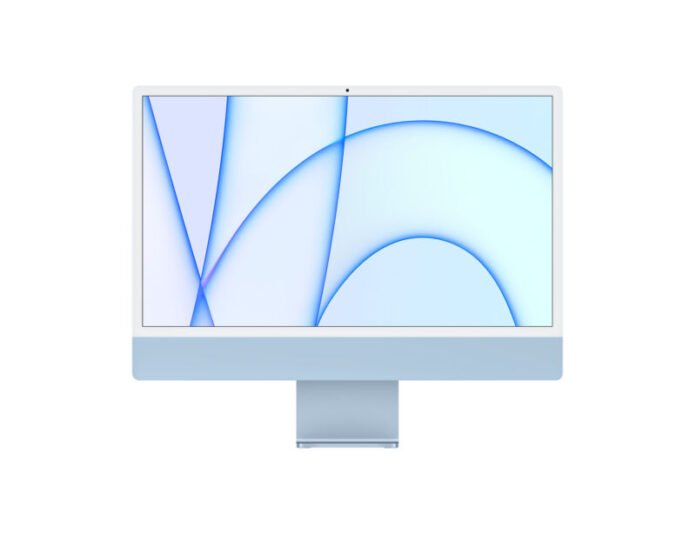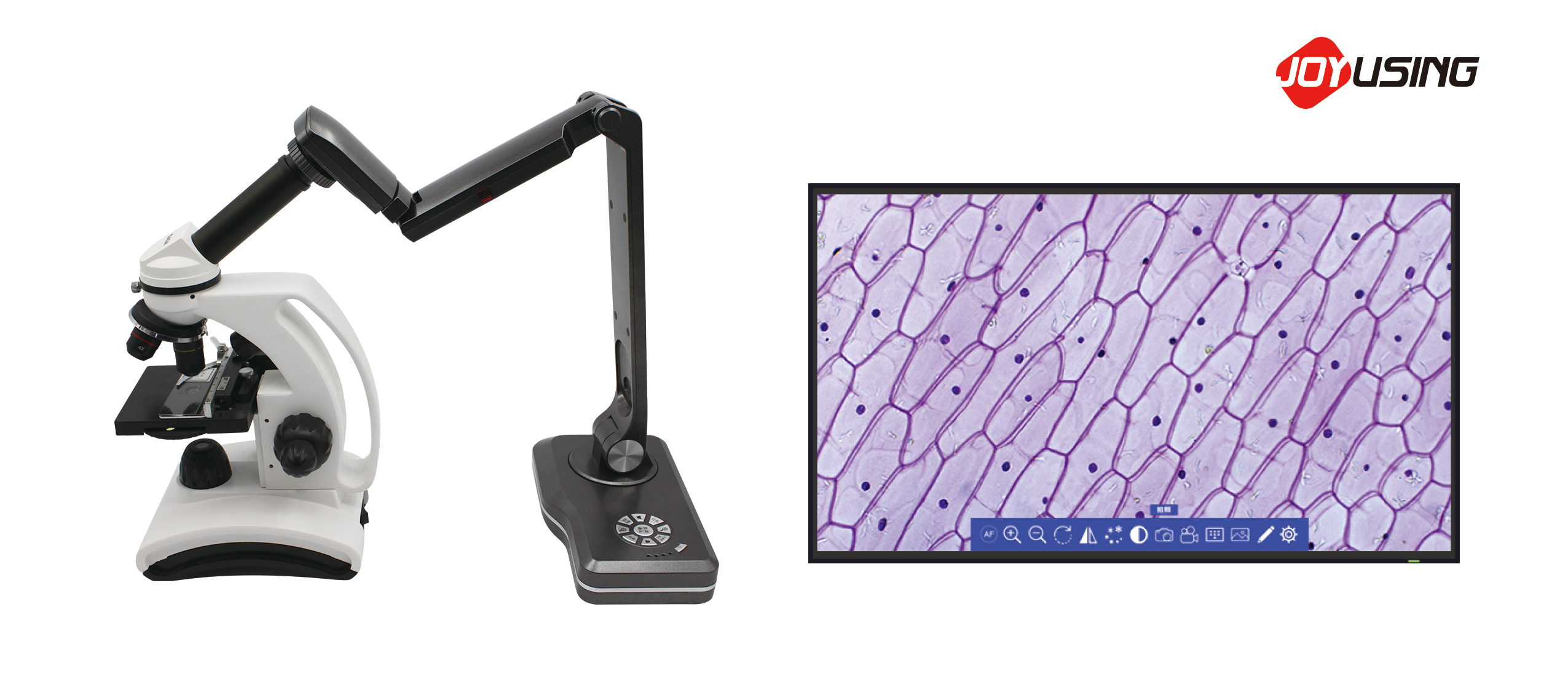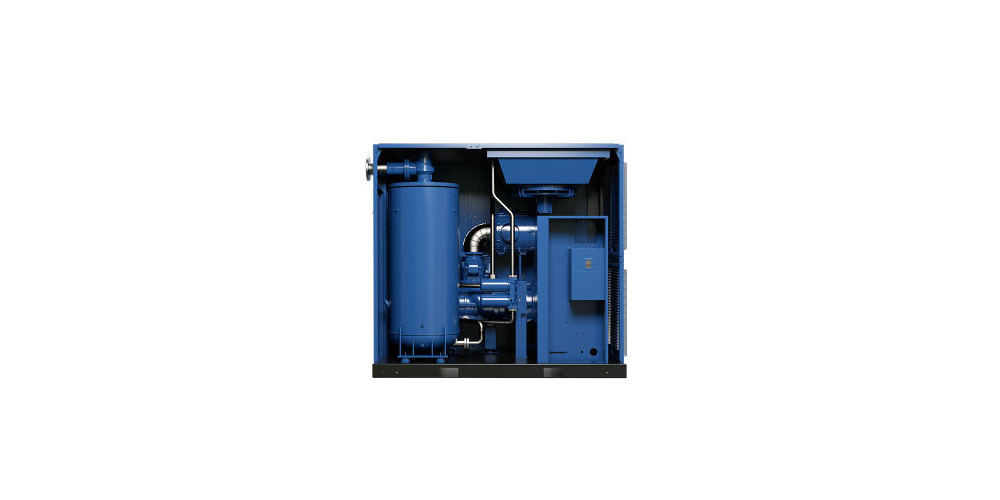Apple held its fall event was today, and the stars of the show were the M1 Pro and M1 Max announced for the new MacBook Pros. We even got new AirPods and word on macOS Monterey. But all was quiet on the displays front. Hope for a larger iMac with Apple Silicon to accompany the 24-inch model announced in April was not rewarded, and the Apple Pro Display XDR is still Apple’s only standalone monitor. If you were waiting for today’s event to help you select the next screen to run macOS on, we feel your pain. We can’t force Apple to release new displays, but we can round up some non-Apple PC monitors worth considering if you need something now.
But let’s get something out of the way first. Nothing can really compete with the iMac right now in terms of display resolution and computing power. Every display listed below is a monitor only; there are no all-in-one PCs here.
5K alternatives
One of the greatest advantages the iMac and Pro Display XDR have is their ridiculous pixel count. The iMac has what Apple calls a 4.5K resolution (4480 x 2520). And the Pro Display XDR claims 6K, or 6016 x 3384. Neither resolution is common, and 5K (5120 x 2880) options have more pixels than the iMac (14,745,600 versus 11,289,600 pixels). But pixel density, which affects how sharp the image looks, is determined by each monitor’s size.
LG 27MD5KL-B
For $1,300, LG’s 27MD5KL-B offers a 5120 x 2880 resolution in a 27-inch screen. Because the iMac has a smaller screen, its pixel density is greater—218.7 pixels per inch (ppi) versus 217.6 ppi—but you’d have to get really close to notice the difference, if you do at all. You’re likely to notice the LG’s slightly larger size (27 inches diagonally versus 23.5 inches) more immediately.
Both the LG 27MD5KL-B and iMac claim up to 500 nits of brightness. Both also claim coverage of the DCI-P3 color space, with the LG said to hit 99 percent. Plus, the monitor works with macOS, so you can tweak monitor settings, like brightness and volume, from macOS.
You get a Thunderbolt 3 port with 94 W Power Delivery, as well as three USB-C (Gen 3) ports rather than the two to four (depending on the configuration) USB 4 ports on the iMac.
MSI Prestige PS341WU
OK, this isn’t perfect 5K. It’s an ultrawide-screen (21:9 aspect ratio) with 5120 x 2160 resolution. That equals 11,059,200 pixels, so it’s only slightly under the iMac’s count. Pixel density is a lower 163.4 ppi, but the display is also larger than the iMac.
The 450-nit display isn’t quite as bright as the iMac (and way dimmer than the Pro Display). You do, however, get USB-C, DisplayPort, and, unlike with Apple’s displays, HDMI, although that’s limited to a 3840×2160 resolution.
The PS341WU currently goes for $1,000.
LG 34WK95U-W
Like the MSI display above, the LG 34WK95U-W means you sacrifice a bit in resolution (5120 x 2160), but you get an impressive 98 percent coverage of P3 and a slightly higher contrast claim (1,200:1) than the average IPS screen. Again, the screen is a smidgen dimmer than an iMac, but with a screen this large, 450 nits should be plenty for most indoor environments.
The display costs about $1,300, and Thunderbolt 3 makes things more Mac-friendly.